Tuesday Tip: Formatting
 Okay, but what about the inside of the book? I've got a great cover, but what is this thing called "Formatting" and how do I make sure my book looks professional as soon as people open it?My number one tip...........You ready for it?.....It's really simple...........Okay... you asked for it........At the risk of stepping on a few toes........Here goes.........Whatever you do... PLEASE....
Okay, but what about the inside of the book? I've got a great cover, but what is this thing called "Formatting" and how do I make sure my book looks professional as soon as people open it?My number one tip...........You ready for it?.....It's really simple...........Okay... you asked for it........At the risk of stepping on a few toes........Here goes.........Whatever you do... PLEASE....
DON'T LEFT-ALIGN YOUR BOOK!
Sigh.Really had to get that off my chest. It's kind of a pet peeve of mine. And my husband's. He REALLY hates that.Ahem. Now that we've gotten THAT out of the way...When it comes to formatting the interior of your book, there are tons of ways you could go. Createspace has templates for every trim size they offer. You can find tutorials online. If you have any kind of ability to use a computer and know your way around a word-processing program, you can probably format the interior of your book all by yourself. So far, I've done my own formatting, and I've never had anyone complain about it.If you want to throw in images and special characters or graphics for scene breaks and you don't know how to do that.... you might want to hire someone else to do the formatting.Now, personally, I love it when a book is pretty on the inside. I love special little graphics in the corners, fancy fonts for the chapter headings, and super cool illuminated-style drop-caps for the first letters of chapters... I love those things. But I don't need them. Simple and clean is also perfectly acceptable, and I can't honestly say that fancier formatting has ever increased my enjoyment of a mediocre story or detracted from my enjoyment of a stellar one. It's a nice-to-have, not a must-have.So if your budget is wearing thin after editing and cover art... this is a place where you can save some money, either by doing it yourself, or by finding someone who is willing to do basic formatting for a cheaper price.Other than that, formatting is another place where I've never been able to nail down an industry standard. Most books have the title of the book and the author's name up at the top of each page (not on the first pages of chapters), but not all. I've even seen them at the bottom (which feels weird). Page numbers can be just about anywhere around the edges of each page. Chapters can all begin on a right hand page, or they can just start on whatever page happens to come after the end of the previous chapter... so much is left up to you.For ebooks, I highly recommend getting a copy of Scrivener. In addition to being a great drafting tool, Scrivener makes creating nice-looking ebooks easy. I've also heard great things about Calibre, but I haven't used that one, so can't really speak to it.For print books, I have heard very good things about Vellum, and will probably be investigating it for my next series. I will let you know what I discover when I get to that point!If you write fiction, I recommend going with cream colored pages. White pages look unprofessional. Don't take my word for it... go wander through a bookstore and pay attention to what color the pages of the books in your genre are.But really... do whatever you want... just... please... don't left-align your text. It should be justified. And I don't mean make arguments for left-aligning things... I mean use the "justify alignment" feature on your word processor.Thank you.