Graphics for Beginners How-To: Guest Selina J. Eckert
Today I am excited to bring you a guest post from the author Selina J. Eckert. She is here to chat with you a little bit more about how to make your own graphics. We looked at where to find images a few posts ago, and Selina has come over to talk about some other options, as well as walk you through a very brief tutorial on how to use this Canva.com everyone keeps talking about! Without further ado... I shall turn the mic over to her!
Graphics for Beginners
How to generate your own graphics to promote your work
by
Selina J. Eckert
One of the easiest ways to generate traffic to your blog or increase visibility of work you want to promote is to provide appealing and easy-to-share graphics. However, authors starting out may have no idea where to start. Where can you get them? How do you make them?
Have no fear, intrepid author. I’m here to help. I was in your shoes not so long ago, saying things like, “I’m sorry, what did you call that site? Pixels?” And now I can pass on what I’ve learned to help you get started.
Where to Find Graphics
First, you should know that when it comes to graphics, you have options:
- Purchase graphics from a designer
- Create your own graphics
Obviously, purchasing graphics will cost you money out of pocket. However, hiring a professional will allow you to outsource if you don’t have the time or aren’t ready to create graphics on your own. This option may be most useful for events such as book launches.
Creating your own graphics will let you make new images on your schedule, as you need them. And, unlike hiring a designer, they can be free. That may be important if you need a lot of graphics or you need them regularly, such as for your blog or social media.
Purchasing Graphics
If you decide that purchasing graphics is the option you need, you may now be asking where to find a designer. There are plenty of places online where you can search out a designer, but here are my top recommendations:
Ask any authors you know who they recommend.
Look at who is advertising in the Facebook groups you participate in. Some pages have lists of people who provide services. (If you aren’t in any Facebook groups, look for some to make new connections. They can be wellsprings of support and knowledge!)
Ask on social media.
Last, try Google.
Some of my best experiences with designers, editors, or any other professionals I’ve hired have come down to recommendations from friends or fellow authors. These people already have a proven track record of good work and cooperation. But if you’re unable to find someone that way, there are plenty of other methods. Don’t be shy about asking around!
If you need graphics for a book launch, also try talking to your cover designer (who can be found via the same methods as an artist for graphics). Since they made the cover, chances are they are also experienced in making promotional graphics and may be willing to work with you.
However, before you go off purchasing the first (or cheapest) artist you find, a word to the wise: you get what you pay for. While there are some inexpensive quality artists out there, don’t be surprised if you need to spend more to find a quality or style that you love. And make sure you love what you buy. Also, when negotiating, remember that these people are artists and also need to make a living.
Creating Your Own Graphics
And now for the (potentially) free portion: how to generate your own graphics!
A quick note on “free”: You can create graphics by purchasing some stock images to work with, and I would definitely recommend this for images you will use commercially. While there are tons of free images available online, they may not have the same licenses and permissions. Make sure that the images you plan to use are licensed for their intended use. However, licensing is its own topic and won’t be covered today.
Now, let’s talk basics.
The easiest place to start for beginner authors, people with limited time, or people who don’t know graphic design is a program called Canva. Canva is a free online program that is packed full of templates for you to use as well as images and graphics. There is a paid version, and some of the images will also require purchase, but for someone just starting out, the free version works just fine!
All you have to do to get started is go to canva.com and create an account. From there, you will see a screen full of template types and example templates. You can select whichever one works for you. I often use the “Blog Banner” template for my blog posts, then social media or Instagram templates for extras like quotes or images that can be pinned to Pinterest or shared elsewhere online. They even have templates for ebook covers, though Canva may not be the best program for these.
After you select your template, you can change the name at the top to save it as a new graphic, then change whatever you’d like. By default, it gives you a blank image with the dimensions of the template, but you should see lists of premade templates to choose from along the side. Some will be paid, but you can select any of the free ones to create graphics at no cost.
Once you select your layout (premade template), you can move the objects, change colors, add images and photos, add filters, change opacity…the best way to learn it is just to play around with all the settings! You can even upload your own images (like your book cover) to use in your graphic.
After you’re happy with your graphic, you can download the image in a variety of different formats. It may recommend a format to you based on the template you choose, but I usually download them as .jpg or .png, depending where I want to post them. Once it’s downloaded, you’re free to upload it wherever it’s needed!
The other tool that is useful for those just starting out is a stock photo site. There are thousands of photos you can find for free on sites like Pexels (which is very easy to navigate), which allows you to use the images on graphics without attribution. Again, I wouldn’t use free images for things like book covers, but for blog or social media graphics, they’re incredibly helpful!
Closing Thoughts
When it comes to creating or finding graphics for your blog, social media sites, sales, or books, it may seem like an overwhelming task, but hopefully you now see you have options…and those options are easy to use. Having tools to create graphics at your disposal can improve traffic to your website or social media profiles and can even help you make sales.
Whenever you need graphics, be sure to consider what you need them for, whether they need to be licensed, and if you feel confident in your designs. If you aren’t ready to make certain graphics, don’t be afraid to hire a professional. However, when you need graphics quickly or in abundance, sites like Canva provide premade layouts that are visually appealing and easy to manipulate and are easy to combine with stock photos from sites like Pexels.
Whichever way you decide to go, I hope this post has given you a place to start and the confidence to try your hand at graphic design. It’s an incredibly handy tool to have at your disposal and one of the easiest ways to make your posts more appealing and easy to share.
Now go forth and create!
About the Author
Selina is a biologist-by-day, writer-by-night native of Pennsylvania. She lives with her husband, dog, and two cats and spends her time writing, reading, creating art, and dreaming about fictional worlds. She loves to write strong women and fantasy worlds, and she believes that stories connect us all. Besides writing and sciencing, Selina also runs an author support business, Paper Cranes, LLC, that provides editing, consulting, and mapmaking services to authors, writers, and students.
Follow Selina around the interwebs:
You can find her book This Cursed Flame on Amazon and at other retailers!
Sometimes we put ourselves in the bottle...
Six years ago, Janan was transformed into a genie by an evil djinn, ripping her away from her home, her life, and her humanity. She has been on the run from him ever since. Worlds away, high school honors student Laurelin just wants to get into the chemistry program of her dreams.
When Laurelin discovers a crystal bottle that sucks her into the djinn realm, the girls find themselves working together to escape Janan's creator and get Laurelin back home. But war is brewing in the djinn realm-a rebellion led by the same evil djinn they've been trying to escape. And he is determined to rule both the djinn and the human realms. As his creation, Janan is the one person standing in his way.
But to stop him, Janan must learn to overcome the fears he instilled in her and embrace her own dark magic while Laurelin must accept that some things are more important than an A+. Now, they will have to trust each other, and themselves, to stop the encroaching evil. Otherwise, both the human and djinn realms will fall to the tide of death and dark magic this war will unleash.